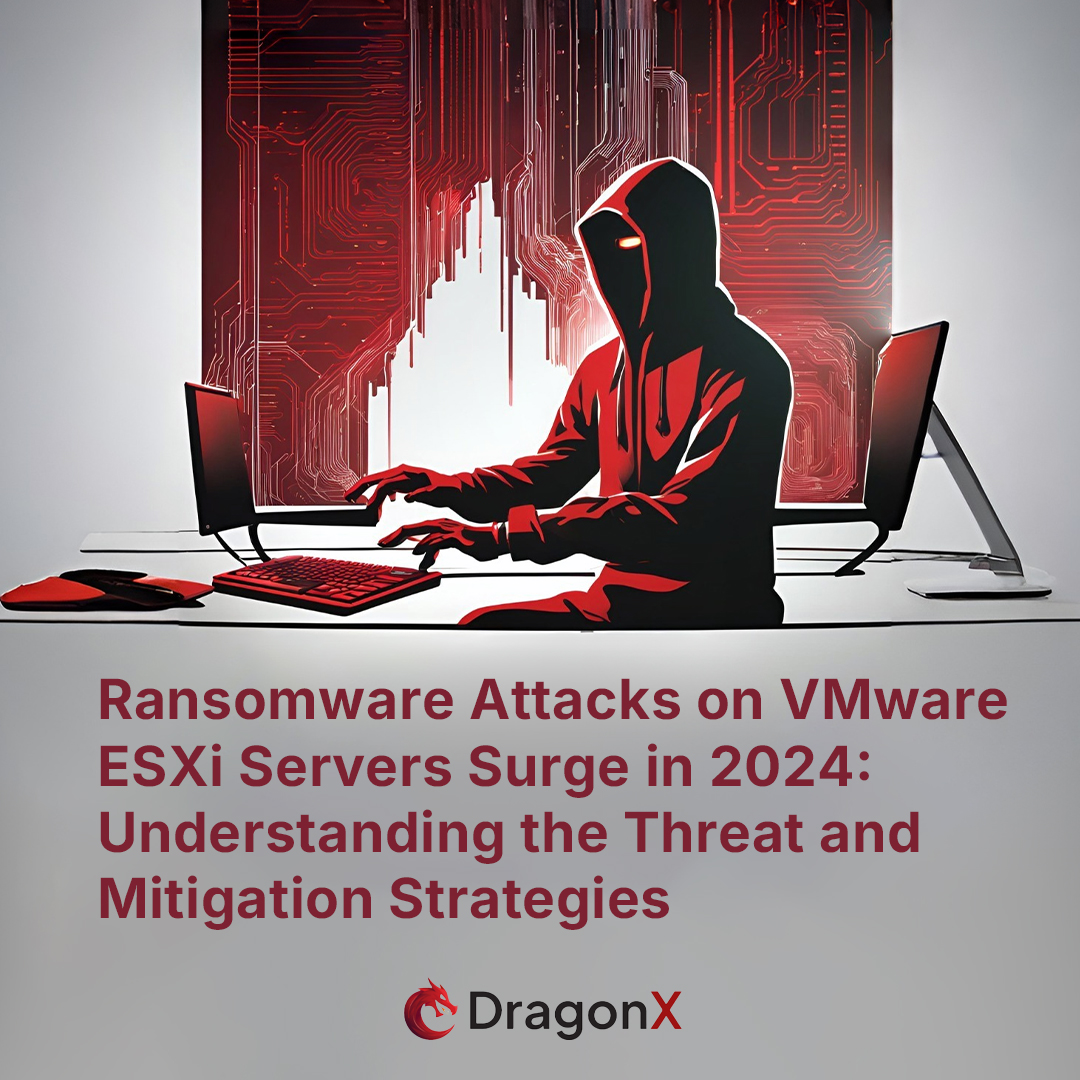In 2024, ransomware attacks targeting VMware ESXi servers reached alarming levels, with the average ransom demand skyrocketing to $5 million. With approximately 8,000 ESXi hosts directly exposed to the internet (according to Shodan), the operational and business impact of these attacks has been profound.
Rising Threats Against ESXi Servers
Most ransomware strains targeting ESXi servers today are variants of the infamous Babuk ransomware, modified to evade detection by security tools. Attackers are also monetizing their access by selling initial access points to other threat actors, including ransomware groups. This proliferation of cybercrime networks, coupled with new vulnerabilities and entry points, underscores the urgency for organizations to adopt enhanced security measures and vigilance.
Understanding ESXi Architecture
To comprehend how attackers gain control over ESXi hosts, it is crucial to understand the architecture of virtualized environments and their components. Attackers typically aim to compromise the central node managing multiple ESXi hosts, maximizing their impact.
At the heart of VMware infrastructure lies the vCenter Server, which serves as the central administration platform for managing ESXi hosts. The vCenter server uses the default "vpxuser" account, which holds root permissions and facilitates administrative actions on virtual machines. These actions include transferring VMs between hosts and modifying active VM configurations.
Encrypted passwords for each connected ESXi host are stored within a table in the vCenter server. A secret key on the vCenter server is used to decrypt these passwords, granting attackers total control over the ESXi hosts. Once decrypted, the "vpxuser" account enables root-level operations, such as altering configurations, changing account passwords, enabling SSH access, and deploying ransomware.
Ransomware Encryption on ESXi Servers
Ransomware campaigns targeting ESXi servers aim to make recovery extremely difficult, pressuring organizations to pay the ransom. These campaigns typically target four critical file types essential for operational continuity:
- VMDK Files: Virtual disk files that store the contents of a VM’s hard drive. Encrypting these renders the VM inoperable.
- VMEM Files: Paging files for virtual machines. Encrypting or deleting these files can cause significant data loss and hinder resuming suspended VMs.
- VSWP Files: Swap files that store VM memory exceeding the host’s physical memory. Encrypting these files can lead to VM crashes.
- VMSN Files: Snapshot files used for VM backups. Targeting these complicates disaster recovery efforts.
Given the large file sizes in ESXi environments, attackers often employ a hybrid encryption approach:
- Symmetric Encryption: Methods like AES or ChaCha20 are used for rapid encryption of large data volumes. This minimizes detection and mitigation opportunities.
- Asymmetric Encryption: Public and private key methods like RSA are used to secure symmetric encryption keys, ensuring only the attacker can decrypt them. This adds an extra layer of security, preventing easy decryption by victims.
Key Strategies for Risk Mitigation
Once the security risks to vCenter and ESXi environments are acknowledged, organizations must focus on fortifying defenses. Below are four key strategies:
- Regular VCSA Updates: Always use the latest version of the VMware vCenter Server Appliance (VCSA) and ensure it is regularly updated. Transitioning from a Windows-based vCenter to the VCSA can improve security, as the VCSA is specifically designed for managing vSphere environments.
- Implement MFA and Remove Default Users: Beyond changing default passwords, implement strong Multi-Factor Authentication (MFA) for sensitive accounts. This adds an extra layer of protection against unauthorized access.
- Deploy Effective Detection Tools: Use advanced detection and prevention tools directly on your vCenter server. Solutions like Endpoint Detection and Response (EDR), Extended Detection and Response (XDR), or third-party monitoring tools can provide real-time alerts and monitoring. For instance, set up policies to track unusual access attempts to the "vpxuser" account or detect encrypted file activity within the vCenter environment.
- Network Segmentation: Segment your network to control traffic flow and reduce the risk of lateral movement by attackers. Isolate the vCenter management network from other segments to contain potential breaches.
Continuous Testing: Strengthening ESXi Security
Protecting vCenter servers from ESXi ransomware attacks is critical. A compromised vCenter can jeopardize the entire organization, impacting all users who rely on critical data and operations.
Regular testing and security assessments can identify and address gaps before they become major issues. Partnering with security experts to implement a Continuous Threat Exposure Management (CTEM) strategy tailored to your organization can further strengthen defenses.
Final Thoughts
Ransomware attacks on ESXi servers represent an evolving and serious threat to organizations. By understanding the architecture of ESXi environments, acknowledging vulnerabilities, and adopting robust security practices, organizations can reduce their risk and safeguard their critical infrastructure against these attacks.